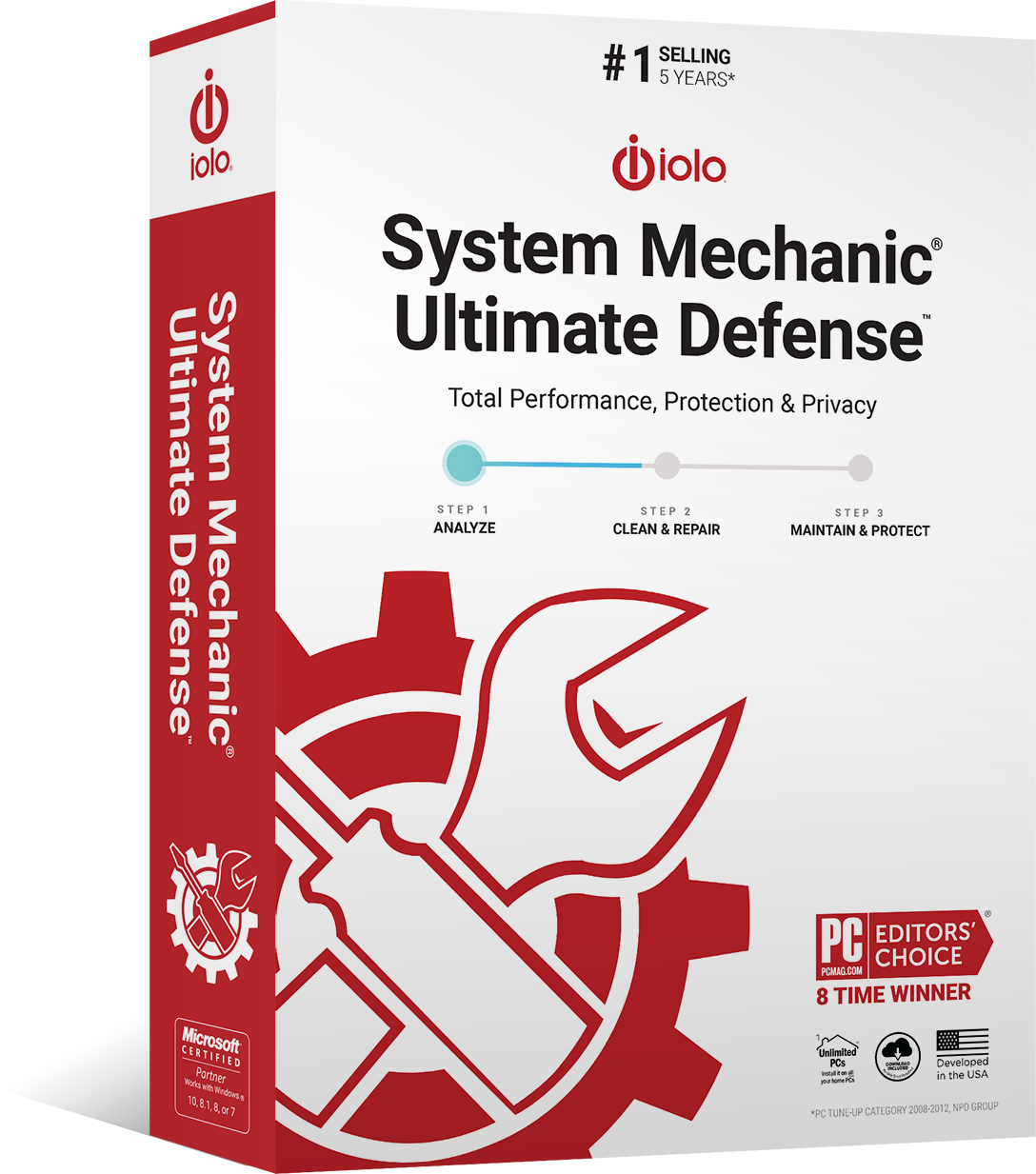
A comprehensive suite of security, privacy, and performance features in one convenient interface.
System Mechanic Ultimate Defense is the total package for all your security, privacy, and performance needs, now in one convenient interface.
BONUS: Includes Whole Home License® for use on all your home PCs
Hurry Offer Ends expiration date

Award-Winning PC Optimization

System Mechanic
Award-Winning PC Optimization

Privacy Guardian
Online Privacy Protection

ByePass
Safe, Simple Password Security™

System Shield
VB100-certified antivirus protection

Malware Killer
Discover and Remove Dangerous Malware Faster

Search and Recover
Advanced File Recovery Software

DriveScrubber
Military-Grade Hard Drive Wiping Technology
Offer Details: Certain product features require ongoing updates from iolo. One year is included in the initial purchase. After this initial period expires, you must renew to continue to receive access to such features. You may enable automatic renewal during checkout and update your automatic renewal preferences by logging into your iolo Account. See Sales Policy for more details.








